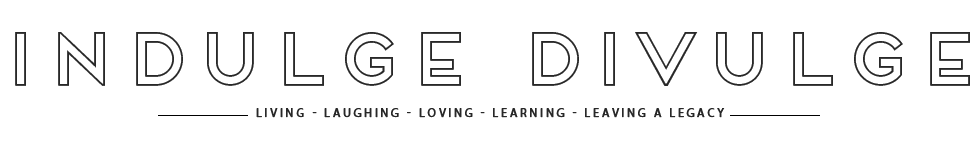Hi, there lovely readers! An avid reader who confessed to enjoying the blog’s job-related hints recently asked ‘Does anyone bother to read cover letters these days? You’ve not addressed them in your career management and job search posts, girl?’ Well now I have, read on!
As a career consultant always researching global best practice, I’ve identified that the biggest mistake many job hunters can make is to skip a cover letter when sending off a resume in response to an application. Cover letters can be influential, and a well-written one can grab an interview just on its own merit.
 So why aren’t people writing cover letters? Some believe that companies don’t care about them or that, since they’re applying online, they’ll only need a resume. Interestingly some say they read only the cover letter while others go straight for the resume, and still more say they spend more time reviewing resumes and applications that carry a cover letter than ones than don’t. Well then, pays to write that goddamned cover letter don’t you think? Let’s look at what NOT to do first:
So why aren’t people writing cover letters? Some believe that companies don’t care about them or that, since they’re applying online, they’ll only need a resume. Interestingly some say they read only the cover letter while others go straight for the resume, and still more say they spend more time reviewing resumes and applications that carry a cover letter than ones than don’t. Well then, pays to write that goddamned cover letter don’t you think? Let’s look at what NOT to do first:
What NOT to do:
- Don’t send a generic letter – it doesn’t work. In fact, it often turns the employer off for it tells them you didn’t make any effort to tailor your message specifically to the needs of the job, so why did you bother sending one? Oh! And given employers are rating your communication skills when they read your letter, if it is feeble, it diminishes your candidacy in their eyes.
- Don’t lose them with your first sentence. Your first line either grabs the reader’s
 attention or loses it, so let’s avoid beginning with the overused standard – ‘I’m applying for the … job I saw online.’ Boring. Another overused starting line is telling the company you think they are great and how much you want to work for them. Although this fact can be stated in the letter later – it’s too weak to open it. What’ more, it doesn’t help your prospective employer understand how you’ll contribute to their success with the actual skills they seek.
attention or loses it, so let’s avoid beginning with the overused standard – ‘I’m applying for the … job I saw online.’ Boring. Another overused starting line is telling the company you think they are great and how much you want to work for them. Although this fact can be stated in the letter later – it’s too weak to open it. What’ more, it doesn’t help your prospective employer understand how you’ll contribute to their success with the actual skills they seek.
What TO do:
The opening:
A strong opening should immediately focus on filling the employer’s needs. The body of your letter should then serve as reinforcement. Try this:
1) Analyse the job — both the noted and assumed expectations — and determine the most critical skills the employer is seeking.
2) Immediately address how you will meet the employer’s needs by using that opening sentence to emphasise the major selling points and skills that you would bring to the job. One that offers actions and results – the winning formula that will have them taking notice. Look at the difference here:
‘I’m applying to the job opening I found on Seek.’
VERSUS
‘Ten years in senior management with proven expertise in international finance for a Fortune 100 company…’
‘Strong leadership in healthcare administration having improved customer service while reducing costs by 12%….’
These openers are eye-catching, designed to get the employer to see what you can do by addressing their needs right upfront. As the first paragraph is what they will read, it needs to have your strongest selling points in it.
The Body:
Now you’ll want to demonstrate proof that you can perform the duties desired. To develop this ‘proof,’ outline the crucial points that the employer wants by underlining the most critical items from the job advertisement.
Hint – Use your network to gather any inside information on what’s most important to that employer for that job. Many job openings are vaguely written or ask for too many skills when the employer only cares about a few. Networking can help you learn about what points to stress.
 And another hint (we’re on a roll here!) Tailor your resume content to the specifics you’ve highlighted in the job ad first. If you’ve included quantified achievements as they relate to the requirements you have (a) met the needs of the ‘I only read the resume’ crew and (b) already identified what you offer for summarising in the cover letter. Handy huh?
And another hint (we’re on a roll here!) Tailor your resume content to the specifics you’ve highlighted in the job ad first. If you’ve included quantified achievements as they relate to the requirements you have (a) met the needs of the ‘I only read the resume’ crew and (b) already identified what you offer for summarising in the cover letter. Handy huh?
Now, before you begin writing, ask yourself ‘What is it that they need me to do in this job to do it well?’ Then consider what you have done in your previous roles. It is this experience you want to emphasise.
The next step is to ask yourself: What were the RESULTS of my efforts on previous jobs, projects, or tasks that I’ve undertaken? The key to composing your letter lies in addressing the duties and skills needed by referencing your abilities to perform them, along with quantifiable results from your past efforts as proof that you CAN do the job.
One more hint – using the criticals you highlighted in the job ad as headlines in your cover letter will help the reader connect your examples with the job’s requirements and make the content easier to navigate. Doing so will also help your application make it through the scan bots looking to find a 70%+ strike rate of keywords (see – that tailored resume came in handy, didn’t it?)
With the criticals addressed, you may have other ‘value add’ experiences or skills that further demonstrate the expertise they seek. E.g. living abroad for two years = international exposure or speaking more than one language = ability to communicate with a broader audience.
Finally, keep your letter concise. Keep the body of the message short, not more than one page. Conclude with the power phrase: ‘ I would like to discuss in greater detail the valuable contributions I’d bring to your organisation.’ Ah! You’re a productive team player and focused on being an asset to the employer – nice!
In summary: Your cover letter must develop enough interest to get the employer to want to turn the page, look at your resume and say, ‘This one’s worth calling in for an interview, let’s do it!’
Good luck and remember – you’ve got this!